- Published on
How to install Stable Diffusion?
- Authors
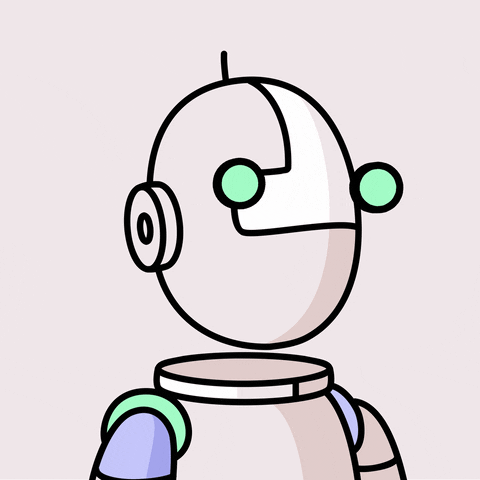
- Name
- Harpreet Singh

With numerous UIs available for starting with Stable Diffusion, it can be a bit overwhelming for beginners. To make it more accessible, I’ve divided the setup into three different levels.
Level 1: Designed for absolute beginners who just want to dive into text-to-image generators without any extra effort.
Level 2: Intermediate users can step in here. If you already have a grasp of Stable Diffusion basics, this level guides you to integrate various add-ons for more advanced features.
Level 3: Geared towards absolute pros, this level unlocks a wealth of power, allowing you to even automate processes. While there’s no strict rule against trying Level 3 first, it’s generally better to progress from top to bottom. With dedication, you can move through each level fairly quickly and explore the full potential of this amazing technology.
👶Level 1: Focus On Prompt
At this level, we’ll pick a UI that doesn’t overwhelm with too many customization options to keep things simple for absolute beginners. There are several user-friendly UIs available today to kick-start your Stable Diffusion journey. Here are a few selected UIs for you:
Fooocus
Highly recommended for beginners. Check out the options below if you're hesitant about the coding part.
NMKD
Direct download available for Windows:
Easy Diffusion
Direct download available:
Diffusion Bee
Direct download available for Mac:
Sygil WebUI
👨🦰 Level 2: I Want More Features
Congratulations on reaching this level! Now, for this stage, I’ve chosen some next-level UIs. You’ll be amazed by the customization power these UIs offer. Keep in mind, that this isn’t the final level, so you can imagine the excitement of waiting for the next level. Here are a few selected UIs:
Stable Diffusion WebUI
Most amazing UI:
- 👉 How to install Stable Diffusion WebUI?
Invoke UI
Another amazing piece of work:
- 👉 How to install InvokeUI?
🧔♂️ Level 3: Unleash The Power
Wow! You’ve made it to Level 3. Amazing work! Now that you’ve got experience in prompt generation and a good understanding of Stable Diffusion addons/plugins, let’s take one more step forward and break some limits! 😁 Here’s the best Stable Diffusion UI for this stage—it’s powerful and a bit more complex than the previous UIs.
ComfyUI
Most powerful Stable Diffusion UI
- 👉 How to install ComfyUI?
The UI is a bit reminiscent of Blender’s texture node system. If you haven’t used that, no worries—I’ll give you a brief walkthrough of ComfyUI.
Follow this 👉 How to master ComfyUI?
