- Published on
How to use Stable Diffusion?
- Authors
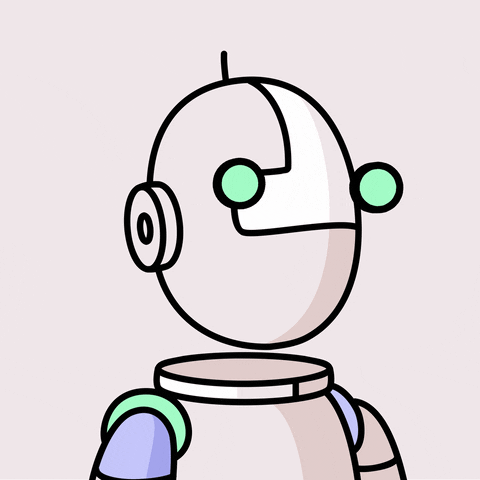
- Name
- Harpreet Singh
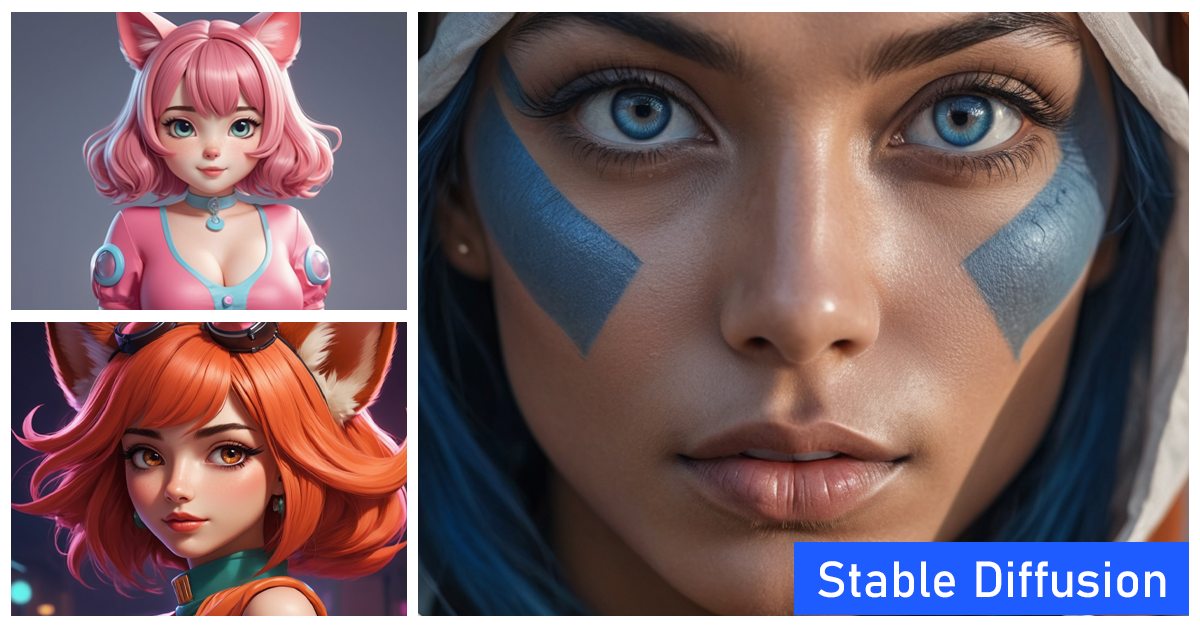
Ready to explore Stable Diffusion AI? This guide is for absolute beginners without any prior experience in Stable Diffusion or other AI image generators. You’ll get a quick overview of what Stable Diffusion is all about, along with some basic and helpful tips.
- What is Stable Diffusion?
- What makes Stable Diffusion a good choice?
- Will it work on my PC?
- How to use Stable Diffusion?
- What Can Stable Diffusion Do?
- How hard it is to use Stable Diffusion?
What is Stable Diffusion?
Stable Diffusion, as showcased on stability.ai, is like having a super-smart digital assistant. Imagine you’re trying to turn your written words into cool pictures. This technology does that smoothly and reliably, ensuring your ideas come to life visually. It’s a bit like a friendly digital artist that helps you share information clearly and steadily.
Images generated by this can be hyper-realistic, like a professional photo shoot or an artistic style. The best part is it’s FREE.
What makes Stable Diffusion a good choice?
You might have come across DALLE, Midjourney, Leonardo, and other high-end AI models for transforming text into images. Wondering why choose Stable Diffusion AI? Well, here’s the scoop:
- It’s FREE & open-source: Thanks to its open-source nature, numerous smart enthusiasts have dedicated countless hours to creating add-ons. These not only boost its features but also amp up Stable Diffusion’s performance.
- Designed for low-power computers: Yes, you can even run it on a basic computer, even if it’s as humble as a potato PC!
Will it work on my PC?
Stable Diffusion is getting better every day, with high optimization and increasing support for various environments. However, keep in mind that not all features are available on every type of system.
Does Stable Diffusion work on NVIDIA GPU?
Yes! stable diffusion has the best support for NVIDIA cards on both Linux and Windows.
Does Stable Diffusion work on AMD GPU?
Sort of! The support for AMD cards isn’t as strong as it is for NVIDIA cards at the moment.
But there’s good news! AMD just introduced ROCm, and soon you’ll be able to experience Stable Diffusion to the fullest. I suggest opting for Ubuntu over Windows if you’re using an AMD card, as Windows can still be a bit glitchy and might throw a bunch of errors your way.
How to use Stable Diffusion?
You need to write down a description (aka prompt) that describes an image. > 3d, disney cartoon style, highly detailed, cute panda with a big red lollypop sitting in a green park Stable Diffusion used its magic to automatically convert my text into this amazing image. Now you see how easy it is to create amazing results. Make sure you explain your prompt clearly; otherwise, you might end up getting unexpected results.

What Can Stable Diffusion Do?
Stable Diffusion is an expert in converting text into amazing images. Following are some examples in different styles:
 |  |  |  |
|---|---|---|---|
| Cartoon | Anime | Manga | Realism |
Ready for surprise? 😄

Stable Diffusion can do more than this:
- Photo editing
- Image scaling and enhancing
- Text-to-video generation
- Text-to-audio generation
- It even has a LLM
and much more in future for sure
Checkout some text-to-video examples:
 |  |
|---|---|
 |  |
How hard it is to use Stable Diffusion?
It might seem a bit overwhelming at first glance, but it’s much simpler than you might imagine. Just go through the whole tutorial, and by the end of it, you’ll have a user-friendly interface (GUI) where you can easily control everything.
The key here is your prompts—better prompts lead to better results. Even if you’re using a basic computer, with a well-crafted prompt, your potato PC can outshine many in terms of creativity.
